3 Pitfalls to Avoid when Making the Jump to HD Video
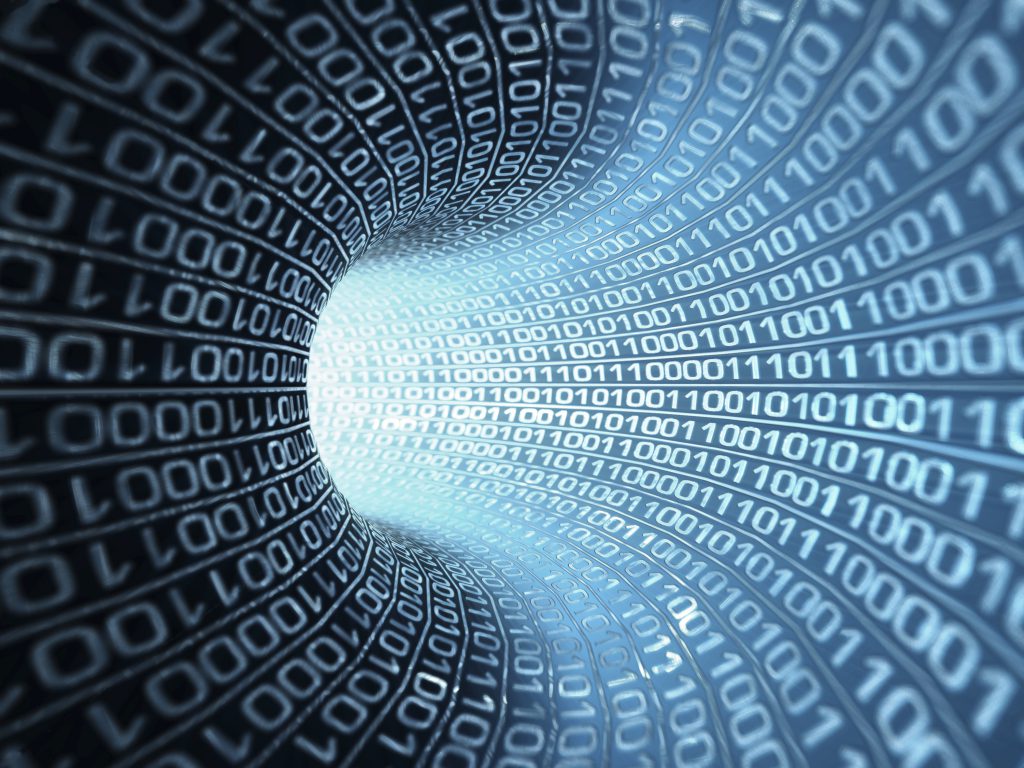
Digital is here – it’s no longer just a buzzword or concept, the hype has passed, and now it’s here to stay. Everything is becoming digital and going to be around for the foreseeable future, which is why we here at Audio-Video Group want to share 3 things you should know about making the jump to High-Defintion digital video.
1.) Digital is Unforgiving
There is a little give and take when it comes to using digital video. The recent transition has raised the standard regarding picture and sound quality, but that comes at a small price, as digital is a lot less forgiving. Your picture either works or it doesn’t and some things such as the length of your HDMI cord, can now play a role in your overall quality. This greatly contrasts to our analog days when the longer the cable just resulted in a decrease in image quality. Now every connection matters as the quality of your video and speed of delivery is heightened.
2.) EDID and HDCP
What on earth are EDID (Extended Display Identification) and HDCP (High-bandwidth Digital Content Protection)?
Well, for starters they are two of the most confusing, yet most important aspects of digital products as they make up the data that is inside of all HDMI cables. EDID is the data that comes from your display and tells your source everything about its resolution, color, size, and audio requirements. HDCP contains all the copyright data. Together they are how your display and your source communicate with each other.
If you aren’t mindful about your setup, you run the risk of creating communication ‘collisions’ between devices and corrupting either the EDID or HDCP data. There are a couple of ways to ensure that you don’t run into this problem. The first being, make sure your source and display are compliant. What we mean, is to make sure your source and endpoint are of compatible technologies. Don’t force an HD source into a non-HD monitor. We see some of this in the 5 Scary Issues post, but converting HDMI to VGA is not impossible if you do it correctly.
The second option is to give us a call and let us help you avoid any communication collisions. We can help you identify any potential pitfalls and provide customized solutions when you just aren’t sure if you’ve got it right.
3.) Short Cable Distance
We mentioned above that digital video is unforgiving and a perfect example of that is the fact that after 35 feet the HD signal begins to suffer as communication collisions are more likely. After 35 feet, your display may flicker or go completely blank. The reason behind this is that a significant amount of data is being passed through the cord at such a high rate, that as the cable gets longer, the likelihood for a data collision increases.
After surpassing that 35-foot threshold, your setup will require some customization to better manage your EDID and HDCP data across longer distances. The team here at Audio-Video Group would be happy to take a look at your system and help provide you with a solution customized for your setup. This could range from simply recommended a different cable, installing a booster, or installing shielded twisted pairs. No matter what solution we recommend, you can expect exceptional picture quality across any distance.
The team here at Audio-Video Group wants everyone to be prepared for the major shift that has taken place. Doing so will allow you to get the most out of your equipment and enhance the experience you’re creating for your community. If you have any questions about transitioning to digital, or you want an Audio-Video Group team member to look at your setup, give us a call today at 301.668.4448 or visit our website, www.audiovideogroup.com. We are always happy to help!

