Wireless Collaboration Solutions: Taking Your Business Meetings to the Next Level
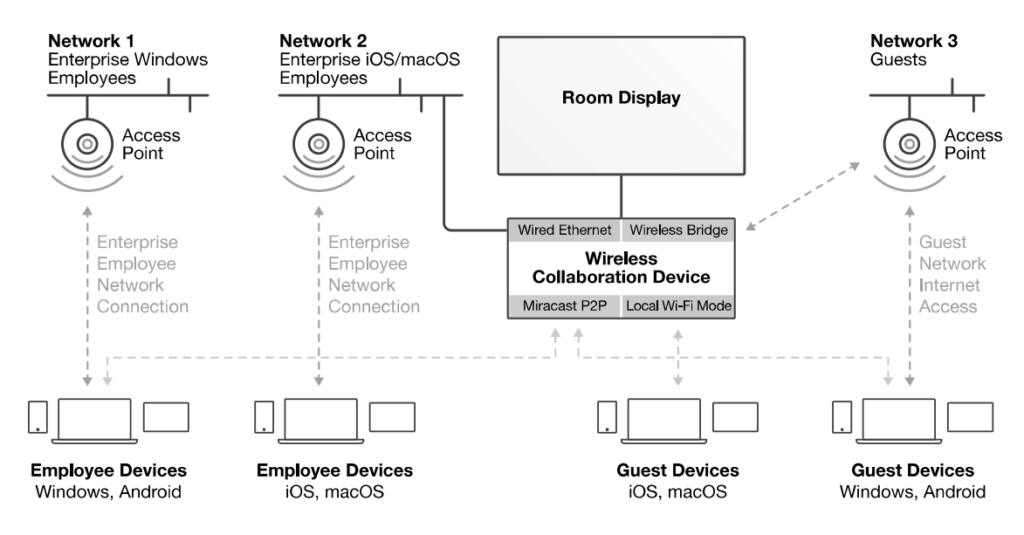
With more and more businesses switching to new work models, such as remote and hybrid work, collaboration efficiency becomes one of the main concerns for business owners. It comes down to two questions…
- How can you ensure the same level of involvement and effectiveness when one part of your team works from the office and another from home?
- How can you make communication between different locations in multi-campus organizations more efficient?
This article gives the answer.
How BYOM Redefines Business Communications
Remember when BYOD (Bring Your Own Device) was a red-hot trend? This concept meant employees could use their personal devices to access company networks, data, and applications.
BYOD helped employees feel more comfortable and saved their time because they did not need to waste it learning how to operate corporate equipment in the office.
After the COVID-19 pandemic, when remote and hybrid work emerged as a mainstream approach rather than an exotic novelty, another concept turned into a new trend – BYOM.
BYOM stands for Bring Your Own Meeting. It means allowing employees to use their preferred virtual meeting solution, such as Zoom or Microsoft Teams, instead of the video conferencing platform chosen by the company. BYOM is a way for employees to have more control over their remote work experience by using the virtual meeting solution they are most comfortable with.
Of course, embracing BYOM means that security and compatibility are becoming a serious concern for businesses. And this is where wireless collaboration solutions come into play.
These solutions allow users to share content and work on it simultaneously, regardless of their location and the video conferencing software they use, while adding a security layer that keeps sensitive data safe.
What Are Wireless Collaboration Tools?
In a broad meaning, wireless collaboration tools include a wide range of hardware and software solutions, including cloud storage platforms, messengers, and VoIP tools. Here we will focus on online meetings and screen-sharing solutions that increase the effectiveness of virtual conferencing.
Such tools are quite handy for staff meetings, client presentations, vendor calls, or any other situation when two or more individuals need to collaborate remotely. These make sharing and working on content as easy as a couple of clicks – with no cables, long setup process, or third-party software involved.
Wireless Collaboration Solution Benefits
The main benefits of wireless collaboration solutions are:
- Increased productivity. Less time spent on hardware and software setup means more time spent on what really matters – getting the work done.
- Your employees can collaborate from anywhere, anytime, using virtually any device, such as a laptop computer, tablet, or smartphone.
- Certain wireless collaboration solutions comply with the strictest enterprise security requirements, providing a safe collaboration environment for local and remote participants.
How Do Wireless Collaboration Tools Work?
A few technologies allow devices to mirror screens and collaborate on content. The most popular one for Windows and Android devices is Miracast, and AirPlay is a similar technology for Apple users.
Most wireless collaboration solutions support both. We will use ScreenBeam 1100 Plus as an example to explain how this technology works. ScreenBeam 1100 Plus is a wireless display receiver that connects all the AV equipment in your meeting room, including screens, projectors, cameras, microphones, and soundbars into a network.
Conference call participants can add their own devices to this network, allowing them to use these shared resources, for instance, presenting their screens on a larger display in the meeting room. But collaboration means much more than mere presenting, and ScreenBeam allows participants to interact remotely with content and even control their devices from the display using touchback technology.
With instant switching between presenters and a variety of security configuration options, such wireless collaboration solutions as ScreenBeam 1100 Plus is a very cost-effective way to increase your team productivity and improve the effectiveness of conference calls.
For a modern business, wireless collaboration tools have already become a necessity rather than an option – and if you need such a solution, Audio-Video Group is here to help! Call us, and let’s talk!

